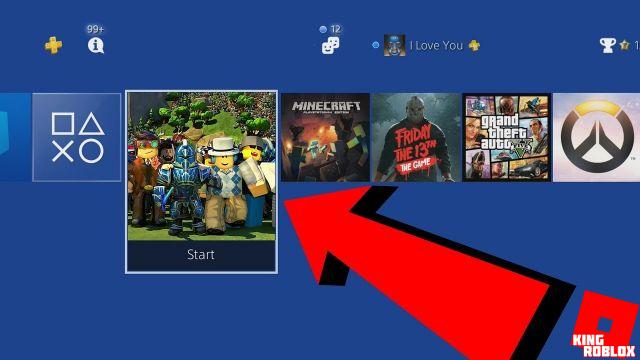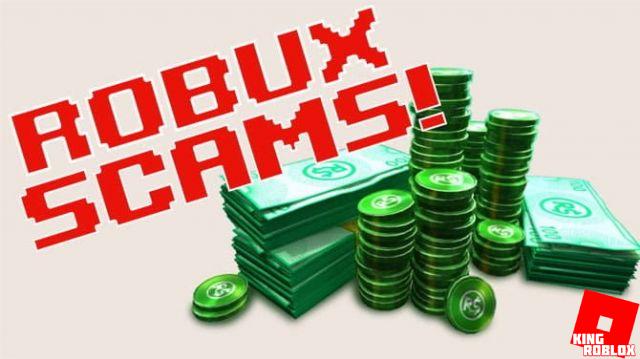How to change your nickname on Roblox?
Steps for change your Roblox nickname are relatively straightforward, and it should only take you a few minutes at most. So, the first thing to do, as you might expect, is to go to the official site. Once connected, with your pseudo current, you just need to follow these steps:- On the home screen, click on the star wheel at the top right. Click on “Settings”.
- You will then be taken to your account information page, where changes can be made.
- Click on the pen in front of your display name to change it.

However, be aware that this display name, which is different from the username (see below), can only be changed once every seven days. Choose well, at the risk of having to keep a pseudo that you don't like for a week. Note that the nicknames must be approved by Roblox, so they must not contain any offensive words.
What is the difference between username and display name on Roblox?
Many of you wonder what the difference was between these two names, knowing that they can be different.The poster name is sort of your in-game nickname, it's the one that will be displayed in chats or above your character, while the username is your account name, the name you use to log in. This can also be changed, for 1000 Robux.