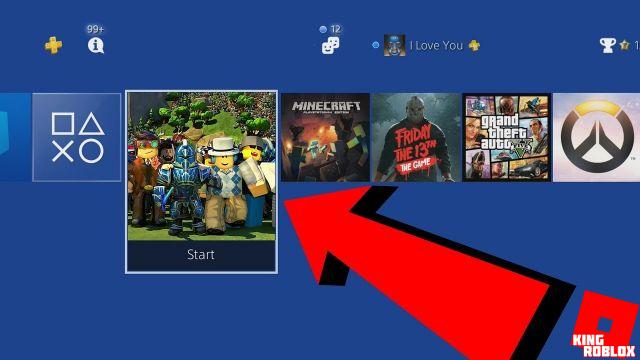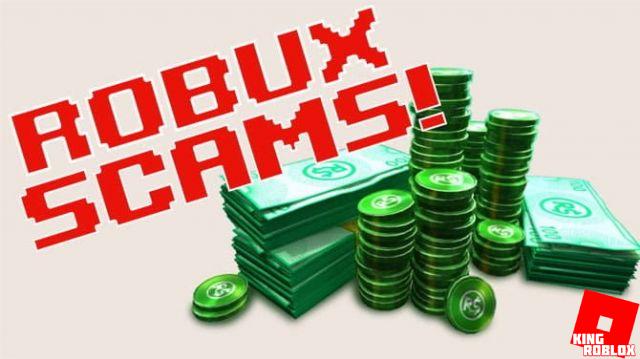Roblox maintenance, down or online servers?
Roblox being a platform bringing together a multitude of online games, it is not uncommon for players to have difficulty connecting, making it impossible to access their favorite games.Most of the time, Roblox servers will be offline when an update approaches and a corrective patch is applied, which is very rare here. It is also possible that servers are down without maintenance being in progress, following various problems. If you're having trouble logging into the game, here are some tips for track the status of Roblox servers.
As with many online games, developers notify the community on social media before an update is rolled out. You can therefore go to the compte Twitter de Roblox to see if maintenance is in progress or has been announced. The second option is simply to go to the official website, which indicate whether or not the servers are working almost at instant T.

It may be that roblox servers are online, but the game you want to play is not available, due to the implementation of the update. If so, it will be marked on the game page, or social media.
However, it could also be that the servers are up and running, but you are unable to connect to the game or you are having issues during your games, it could be your fault. Therefore, we recommend a few tips to try to remedy it.
- Restart your game : If it is not already done, simply try to relaunch the launcher Roblox.
- Make sure the game is up to date : In very rare cases, it is possible that your game is simply not up to date.
- Restart the PC or console : If, despite everything, you still cannot start a game or join a game, do not hesitate to restart your console or your computer.
- Restart your router : Finally, the last solution is to restart your internet box. In some cases, restarting the router is enough to join an online game.